Meta tags and descriptions
The Importance of Meta Tags and Descriptions
Meta tags and descriptions are essential elements of on-page SEO. They provide search engines with information about your website’s content and help improve your website’s visibility in search engine results pages (SERPs). In this blog post, we’ll discuss the importance of meta tags and descriptions, best practices for optimizing them, and how to analyze your website’s meta tags.
Meta tags and descriptions are essential elements of on-page SEO that help search engines understand the content of a webpage. In this article, we will discuss the definition of meta tags and descriptions, their importance for SEO, and how they impact click-through rates. We will also cover best practices for writing effective meta tags and descriptions, how to optimize them for search engines, common mistakes to avoid, and the different types of meta tags.
Definition of Meta Tags and Descriptions
Meta tags and descriptions are HTML tags that provide information about a webpage to search engines. They are not visible to users, but they play a crucial role in helping search engines understand the content of a webpage. Meta tags and descriptions are placed in the head section of a webpage’s HTML code.
Meta Tag Optimization
Meta tags are HTML tags that provide information about a webpage. They are not visible to users but are read by search engines to understand what a webpage is about. There are several types of meta tags, but the most important ones are:
Title tag: This tag specifies the title of a webpage and appears as the clickable link in search engine results pages.
Description tag: This tag provides a summary of a webpage’s content and appears below the title tag in search engine results pages.
Keyword tag: This tag used to be important for SEO but is no longer used by search engines.
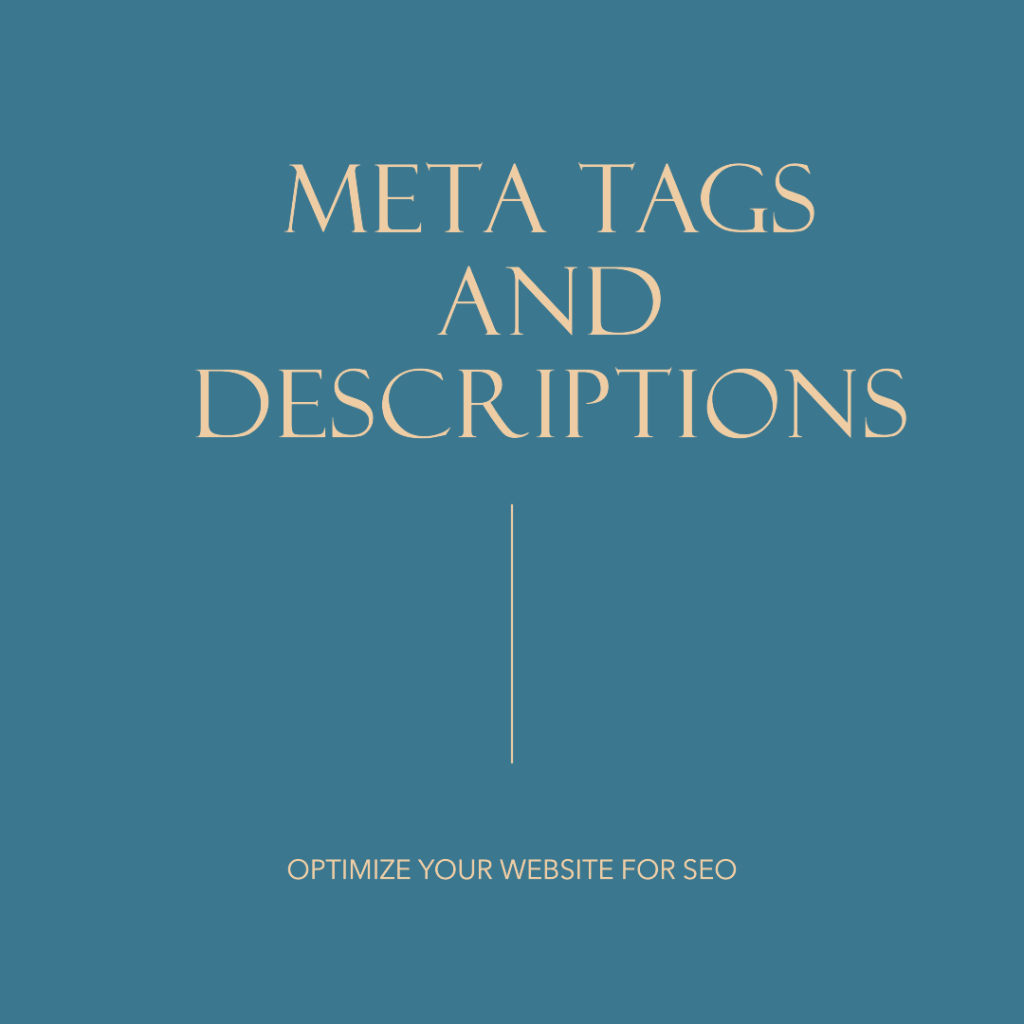
To optimize your meta tags, follow these best practices:
- Use unique title tags and descriptions for each webpage.
- Include relevant keywords in your title tags and descriptions.
- Keep your title tags under 60 characters and your descriptions under 160 characters.
- Write compelling title tags and descriptions that entice users to click through to your website.
Description Tag Best Practices
The description tag is an essential element of on-page SEO. It provides a summary of a webpage’s content and appears below the title tag in search engine results pages. To optimize your description tags, follow these best practices:
- Write unique descriptions for each webpage.
- Include relevant keywords in your descriptions.
- Keep your descriptions under 160 characters.
- Write compelling descriptions that entice users to click through to your website.
Meta Tag Analysis
To analyze your website’s meta tags, use a tool like Google Search Console or a third-party SEO tool. These tools will show you which pages on your website have missing or duplicate title tags and descriptions. They will also show you which pages have title tags and descriptions that are too long or too short.
Meta tags and descriptions are essential elements of on-page SEO. By following best practices for optimizing them and analyzing your website’s meta tags, you can improve your website’s visibility in search engine results pages and drive more traffic to your website.
Writing Effective Meta Descriptions: Tips and Tools
When it comes to optimizing your website for search engines, one of the most important elements to consider is your meta descriptions. A meta description is a summary of your webpage that appears in search engine results pages (SERPs). It provides users with a brief overview of what your page is about and can influence whether or not they click through to your site.
In this blog post, we’ll explore some tips and tools for writing effective meta descriptions, including meta tag generator tools, meta tag length guidelines, and meta tag implementation tips.
Meta Tag Generator Tools
One of the easiest ways to create meta descriptions is by using a meta tag generator tool. These tools allow you to input your web page’s URL and generate a meta description based on the content of your page. Some popular meta tag generator tools include Yoast SEO, Moz, and SEMrush.
While these tools can help generate meta descriptions, it’s important to remember that they are not always accurate. It’s still important to review and edit the generated meta description to ensure it accurately reflects the content of your page.
Meta Tag Length Guidelines
When writing meta descriptions, it’s important to keep in mind the length guidelines set by search engines. Google, for example, recommends keeping meta descriptions between 160 characters. This ensures that your meta description is not truncated in search engine results pages.
It’s also important to include relevant keywords in your meta description, as this can help improve your page’s visibility in search engine results.
Meta Tag Implementation Tips
Once you’ve written your meta description, it’s important to implement it correctly on your webpage. Here are some tips for implementing meta tags effectively:
Include your meta description in the head section of your HTML code.
Use unique meta descriptions for each page on your website.
Avoid duplicating meta descriptions across multiple pages.
Ensure that your meta description accurately reflects the content of your page.
By following these tips and utilizing meta tag generator tools, you can write effective meta descriptions that improve your website’s visibility in search engine results pages.
Meta Tag Keywords and Phrases: How to Optimize Your Website’s Description Tag
Meta tags are an essential part of website optimization, and they play a crucial role in improving your website’s search engine ranking. Among the different types of meta tags, the description tag is one of the most important ones. In this blog post, we will discuss the optimization techniques for the description tag, with a focus on using meta tag keywords and phrases.
What is a Description Tag?
A description tag is a meta tag that provides a summary of the content on a web page. It appears in the search engine results pages (SERPs) below the title tag and the URL. The purpose of the description tag is to give users an idea of what they can expect to find on the page.
Why is Description Tag Optimization Important?
Optimizing the description tag is essential for several reasons:
It helps to improve the click-through rate (CTR) of your website. A well-written description tag can entice users to click on your website’s link in the search results.
It provides search engines with a better understanding of the content on your website. This, in turn, can help to improve your website’s search engine ranking.
Meta Tag Keywords and Phrases
Meta tag keywords and phrases are words or phrases that describe the content on your website. They are included in the meta tags to help search engines understand what your website is about. When optimizing the description tag, it is essential to include relevant meta-tag keywords and phrases.
Here are some tips for using meta tag keywords and phrases in your description tag:
Use relevant keywords and phrases that accurately describe the content on your website.
Avoid keyword stuffing. This means using too many keywords in your description tag, which can result in a penalty from search engines.
Make sure that the keywords and phrases flow naturally in the description tag. Avoid using them in a way that sounds forced or unnatural.
Use long-tail keywords. These are more specific keywords that are less competitive and can help to improve your website’s search engine ranking.
Description Tag Optimization Techniques
Here are some additional tips for optimizing your website’s description tag:
Keep the description tag between 150-160 characters. This is the maximum length that will be displayed in the search results.
Make sure that the description tag accurately reflects the content on your website. Avoid using clickbait or misleading descriptions.
Use action-oriented language in your description tag. This can help to encourage users to click on your website’s link.
Include a call-to-action (CTA) in your description tag. This can be a simple phrase such as “Learn more” or “Get started today.”
Optimizing your website’s description tag is essential for improving your website’s search engine ranking and increasing your website’s CTR. By using relevant meta tag keywords and phrases and following the optimization techniques outlined in this blog post, you can create a compelling description tag that will entice users to click on your website’s link in the search results.
Importance of Meta Tags and Descriptions for SEO
Meta tags and descriptions are important for SEO because they help search engines understand the content of a webpage. This means that they can help improve a web page’s ranking in search engine results pages (SERPs). Meta tags and descriptions can also influence the click-through rate (CTR) of a webpage, as they provide information about the content of a webpage to users.
How Meta Tags and Descriptions Impact Click-Through Rates
Meta tags and descriptions can impact the CTR of a webpage in several ways. First, they provide users with a summary of the content of a webpage, which can entice them to click on the link. Second, meta tags and descriptions can help a webpage stand out in search engine results pages by highlighting its unique selling points. For example, including a call-to-action in the meta description can encourage users to click through to the webpage. Finally, well-crafted meta tags and descriptions can improve the relevance and accuracy of search results, which can lead to higher user satisfaction and engagement.
Best Practices for Writing Meta Tags and Descriptions
When writing meta tags and descriptions, it’s important to follow best practices to ensure that they are effective in improving a webpage’s ranking and CTR. Here are some tips for writing effective meta tags and descriptions:
Keep the title tag under 60 characters and the meta description under 155 characters.
Use relevant keywords in the title tag and meta description, but avoid keyword stuffing.
Make sure the title tag accurately reflects the content of the webpage.
Write a compelling meta description that entices users to click through to the webpage.
Use active voice and action-oriented language in the meta description.
Avoid duplicating title tags and meta descriptions across multiple web pages.
How to Optimize Your Meta Tags and Descriptions for Search Engines
To optimize your meta tags and descriptions for search engines, you should:
Conduct keyword research to identify relevant keywords for your webpage.
Place the most important keywords at the beginning of the title tag and meta description.
Use schema markup to provide additional information about the content of the webpage.
Avoid using stop words and filler words in the title tag and meta description.
Make sure that the title tag and meta description accurately reflect the content of the webpage.
Use a unique title tag and meta description for each webpage.
Common Mistakes to Avoid When Writing Meta Tags and Descriptions
Here are some common mistakes to avoid when writing meta tags and descriptions:
Using the same title tag and meta description for multiple web pages.
Stuffing the title tag and meta description with irrelevant keywords.
Writing a vague or misleading meta description.
Ignoring the character limits for the title tag and meta description.
Failing to update the title tag and meta description when the content of the webpage changes.
Types of Meta Tags
There are several types of meta tags, but the most common ones are:
Title tag: This is the most important type of meta tag, as it tells search engines and users what the webpage is about.
Meta description: This provides a summary of the content of the webpage to users and can influence their decision to click through to the webpage.
Open Graph meta tags: These are used to provide information about a webpage when it is shared on social media platforms like Facebook and Twitter.
Meta keywords tag: This tag used to be important for SEO, but it is no longer relevant because search engines no longer use it as a ranking factor.
Title Tags vs. Meta Descriptions: What’s the Difference?
Title tags and meta descriptions serve different purposes. The title tag tells search engines and users what the webpage is about, while the meta description provides a summary of the content of the webpage. The title tag appears as the headline in search engine results pages, while the meta description appears as the snippet of text beneath the headline. Both the title tag and meta description should accurately reflect the content of the webpage and include relevant keywords to improve their effectiveness.
Open Graph Meta Tags for Social Media
Open Graph meta tags are used to provide information about a webpage when it is shared on social media platforms like Facebook and Twitter. These tags can help improve the appearance of shared links by providing a thumbnail image, title, and description. Open Graph meta tags can also help improve the click-through rate of shared links by providing users with a more engaging and informative preview of the content.
Meta Keywords Tag: Is It Still Relevant?
The meta keywords tag used to be an important factor in SEO, as it allowed webmasters to include a list of relevant keywords for a webpage. However, search engines no longer use this tag as a ranking factor, as it was often abused by webmasters who would stuff it with irrelevant keywords. As a result, the meta keywords tag is no longer relevant for SEO and should not be used.
Meta tags and descriptions are essential elements of on-page SEO that can help improve a webpage’s ranking, click-through rate, and user engagement. By following best practices for writing and optimizing these tags, webmasters can improve the relevance and accuracy of search results and provide users with a more engaging and informative experience. It’s important to avoid common mistakes and to stay up-to-date with changes in search engine algorithms to ensure that meta tags and descriptions continue to be effective in improving a webpage’s visibility and performance. By understanding the different types of meta tags and how they are used, webmasters can create more effective and impactful meta tags and descriptions for their web pages.
Meta tags and descriptions are important for on-page SEO
Meta tags and descriptions are important for on-page SEO and can have a significant impact on a website’s ranking, click-through rate, and user engagement. In this article, we will discuss how to add meta tags and descriptions to your website, step-by-step, the tools for generating meta tags and descriptions, and how to add them to different platforms and CMSs. We will also cover how to analyze and improve your meta tags and descriptions, tools for analyzing them, how to test them for effectiveness, and best practices for updating and improving them.
How to Add Meta Tags and Descriptions to Your Website
Adding meta tags and descriptions to your website involves adding HTML code to the head section of your webpage. Here is a step-by-step guide to adding meta tags and descriptions to your website:
Identify the meta tags and descriptions that you want to add to your webpage. These should accurately reflect the content of the webpage and include relevant keywords.
Open the HTML file for your webpage in a code editor or CMS.
Locate the head section of the HTML code. This is typically located between the and tags.
Add the meta tags and descriptions to the head section of the HTML code. Here is an example of what the code should look like:
Example Title
Save the changes to the HTML file and upload it to your website.
Tools for Generating Meta Tags and Descriptions
There are several tools available for generating meta tags and descriptions. Some popular options include:
Yoast SEO: This is a popular WordPress plugin that provides a user-friendly interface for adding and optimizing meta tags and descriptions.
Google Search Console: This tool provides insights into how Google crawls and indexes your website, and can help identify opportunities for improving your meta tags and descriptions.
SEMrush: This is a comprehensive SEO tool that includes a feature for generating and analyzing meta tags and descriptions.
Common Platforms and CMSs and How to Add Meta Tags and Descriptions to Them
Adding meta tags and descriptions to different platforms and CMSs can vary slightly. Here is a brief overview of how to add meta tags and descriptions to some common platforms and CMSs:
WordPress: Install an SEO plugin like Yoast SEO or All in One SEO Pack, which will provide a user-friendly interface for adding and optimizing meta tags and descriptions.
Shopify: Navigate to the “Preferences” section of your Shopify dashboard and select “Search engine listing preview” to add and optimize your meta tags and descriptions.
Squarespace: Navigate to the “Settings” section of your Squarespace dashboard and select “SEO” to add and optimize your meta tags and descriptions.
Wix: Click on the “Pages” tab in the Wix editor and select “Page SEO” to add and optimize your meta tags and descriptions.
How to Analyze and Improve Your Meta Tags and Descriptions
Analyzing and improving your meta tags and descriptions is an important part of optimizing your website for search engines. Here are some steps you can take to analyze and improve your meta tags and descriptions:
Use a tool like Google Search Console or SEMrush to identify pages with low click-through rates or poor rankings. These pages may benefit from improved meta tags and descriptions.
Review your existing meta tags and descriptions to ensure they accurately reflect the content of your web pages and include relevant keywords. Look for opportunities to optimize them for better performance.
Use A/B testing to test different versions of your meta tags and descriptions to see which ones perform best. This can help you identify the most effective wording and formatting.
Monitor your website’s search engine rankings and click-through rates to see how changes to your meta tags and descriptions affect performance. Make adjustments as needed to improve your results.
Tools for Analyzing Your Meta Tags and Descriptions
There are several tools available for analyzing your meta tags and descriptions. Some popular options include:
Screaming Frog SEO Spider: This tool crawls your website and provides insights into your meta tags and descriptions, including missing tags and duplicate content.
Google Search Console: This tool provides insights into how your website is performing in search engine results pages, including click-through rates and impressions for your meta tags and descriptions.
SEMrush: This tool includes a feature for analyzing your meta tags and descriptions and identifying opportunities for improvement.
How to Test Your Meta Tags and Descriptions for Effectiveness
Testing your meta tags and descriptions for effectiveness is important to ensure that they are improving your website’s performance in search engine results pages. Here are some steps you can take to test your meta tags and descriptions:
Use Google Search Console or a similar tool to identify the pages that need testing. These may be pages with low click-through rates or poor rankings.
Create different versions of your meta tags and descriptions for each page that needs testing. Make sure that the changes are significant enough to impact the performance of the page.
Monitor your website’s search engine rankings and click-through rates to see how the different versions of your meta tags and descriptions perform. Make adjustments as needed to improve your results.
Use A/B testing to test the different versions of your meta tags and descriptions. This can help you identify the most effective wording and formatting.
Best Practices for Updating and Improving Your Meta Tags and Descriptions
Here are some best practices for updating and improving your meta tags and descriptions:
Review your meta tags and descriptions regularly to ensure that they accurately reflect the content of your web pages and include relevant keywords.
Use A/B testing to test different versions of your meta tags and descriptions to see which ones perform best.
Avoid duplicating meta tags and descriptions across multiple web pages.
Use schema markup to provide additional information about the content of your web pages.
Use active voice and compelling language in your meta descriptions to encourage users to click through to your website.
Avoid keyword stuffing and using irrelevant or misleading meta tags and descriptions.
Monitor your website’s search engine rankings and click-through rates to assess the effectiveness of your meta tags and descriptions and make adjustments as needed.
In conclusion, adding and optimizing meta tags and descriptions is an important part of on-page SEO. By following the steps outlined in this article, webmasters can effectively add meta tags and descriptions to their websites, use tools for generating and analyzing them, and optimize them for different platforms and CMSs. Regularly reviewing and updating meta tags and descriptions, and testing their effectiveness can help improve a website’s ranking and click-through rate. By following best practices and avoiding common mistakes, webmasters can ensure that their meta tags and descriptions are effective in improving their website’s visibility and performance in search engine results pages.






