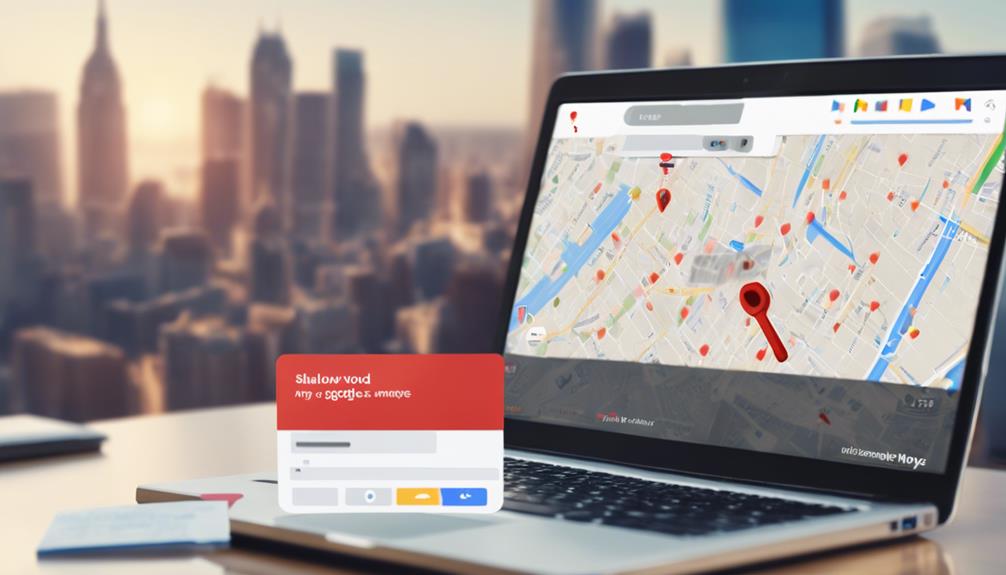SEO for Google My Business Listing
As you navigate the world of local SEO, you're likely aware of the importance of optimizing your Google My Business listing. But are you doing everything you can to maximize its potential? By claiming and verifying your listing, you're taking the first step towards accuracy and control. However, that's just the beginning. You still need to craft a compelling business profile, choose the right categories, and develop a keyword strategy that resonates with your target audience. The question is, what's the best way to tackle these essential tasks and truly make your listing shine?
Key Takeaways
- Claim and verify your Google My Business listing to confirm business existence and manage online presence effectively.
- Ensure profile accuracy by certifying business information, adding high-quality photos and videos, and responding promptly to customer reviews.
- Conduct thorough keyword research to identify relevant keywords, and use them to inform content strategy and attract more customers.
- Prioritize building high-quality citations in essential directories, ensuring consistency in business name, address, and phone number across listings.
Claiming and Verifying Your Listing
Claim your Google My Business listing by searching for your business name in Google My Business, then follow the prompts to verify your business through a postcard, phone, or email. This vital step helps Google confirm your business's existence and allows you to manage your online presence.
Without verification, you'll face business hurdles, such as limited access to features and potential listing suspension.
During the verification process, you might encounter issues like delayed postcard delivery or phone verification errors.
To overcome these obstacles, follow these verification tips: confirm your business name and address match those on your website and other online directories, use a valid phone number, and keep an eye on your email inbox for verification emails.
If you're still having trouble, try contacting Google My Business support for assistance.
Optimizing Your Business Profile
Now that you've claimed and verified your Google My Business listing, it's time to optimize your business profile.
You'll want to focus on ensuring the accuracy of your profile, crafting keyword-rich descriptions, and completing your profile in its entirety.
Business Profile Accuracy
By certifying your business profile on Google My Business is accurately filled out, you're taking the first essential step in optimizing your online presence.
This is pivotal because data inconsistencies can negatively impact your visibility and credibility. Inaccurate or incomplete information can lead to profile inconsistencies, which can confuse customers and search engines alike.
Verify that your business name, address, and phone number (NAP) are consistent across all online platforms, including your website, social media, and directories.
Confirm your hours of operation, categories, and attributes are up-to-date and accurate.
You should also add high-quality photos and videos to showcase your business and products.
Don't forget to respond promptly to customer reviews and use the built-in messaging feature to engage with customers.
Keyword Rich Descriptions
To further enhance your online presence, you'll want to craft a compelling and informative business description that incorporates relevant keywords, giving potential customers a clear understanding of your products or services.
This is pivotal for Local targeting, as it helps search engines understand your business's offerings and connect you with customers in your area.
Think of your business description as a form of Content marketing, where you're showcasing your unique value proposition and differentiators.
When writing your description, be sure to include keywords that accurately represent your business, such as services offered, products sold, or industries served.
This will help improve your visibility in search results and increase the chances of attracting relevant customers.
Keep in mind that your description should be concise, clear, and free of jargon or overly technical terms.
Aim for a length of around 750 characters and use a natural, conversational tone.
Profile Completeness Matters
Your Google My Business profile's completeness directly correlates with its visibility and credibility, so it's essential that you thoroughly fill out each section to showcase your business in the best possible light. A complete profile not only boosts your online presence but also increases the chances of customers finding and engaging with your business.
A complete profile increases your business's visibility in search results, making it more likely to appear in the coveted local pack.
A thorough profile showcases your business as trustworthy and professional, building credibility with potential customers.
A complete profile provides valuable customer insights, helping you understand their needs and preferences.
Choosing the Right Categories
Selecting the most relevant categories for your Google My Business listing is crucial, as it helps Google understand your business's core offerings and, in turn, improves your visibility in search results.
You'll want to choose categories that accurately reflect your business's products or services, as this will help you attract the right customers.
To get it right, you can utilize category research tools, such as Google's own category list or third-party tools like BrightLocal or Moz.
These tools will help you identify the most relevant categories for your business and even suggest niche categorization strategies to help you stand out.
When selecting categories, be specific and avoid broad or generic terms.
For example, instead of choosing 'Restaurant,' opt for 'Italian Restaurant' or 'Vegetarian Restaurant.'
This will help you attract customers who are searching for exactly what you offer.
Remember to keep your categories concise and focused on your core offerings.
Keyword Research and Strategy
You'll need to conduct thorough keyword research to identify the most relevant and high-impact keywords that resonate with your target audience and align with your business's products or services. This will help you optimize your Google My Business listing and attract more customers.
To get started, consider the following strategies to take your keyword research to the next level:
Keyword clustering: Group related keywords together to identify patterns and themes that can inform your content strategy.
Competitor analysis: Analyze your competitors' keywords to identify gaps and opportunities that can help you outrank them.
Long-tail keywords: Target specific, low-competition keywords that are more likely to drive conversions.
Building High-Quality Citations
Five essential directories, including Yelp and Bing Places, should be your top priority when building high-quality citations that accurately reflect your business's name, address, and phone number (NAP) consistently across the web.
You'll want to guarantee your NAP is identical on each of these platforms to avoid confusing search engines and potential customers.
Consistency is key in citation building, as it helps establish your business's online presence and credibility.
In addition to these core directories, you should also explore other reputable online directories that cater to your industry or location.
For instance, if you're a doctor, you might list your practice on Healthgrades or RateMDs.
As you expand your online footprint, remember to prioritize quality over quantity.
It's better to have a smaller number of high-quality citations that are consistently accurate than a large number of low-quality listings that may contain errors.
Managing Online Reviews Effectively
When it comes to managing online reviews effectively, one pivotal step is to encourage your satisfied customers to share their experiences on your Google My Business listing and other relevant review platforms. This not only improves your online reputation but also increases your visibility in search results.
To take it a step further, consider offering review incentives, such as discounts or freebies, to motivate customers to leave reviews.
3 reasons why managing online reviews is vital for your business:
Builds trust: Positive reviews from satisfied customers instill trust in potential customers, increasing the likelihood of them choosing your business over competitors.
Improves visibility: Reviews are a key ranking factor, and having a high rating can improve your business's visibility in search results.
Enhances credibility: Responding promptly to reviews, both positive and negative, showcases your commitment to customer satisfaction and enhances your credibility.
Additionally, implementing review filtering is key to prevent fake or spam reviews from tarnishing your online reputation. By actively managing online reviews, you can maintain a positive online presence and attract more customers to your business.
Tracking and Analyzing Performance
By leveraging Google My Business's built-in insights and analytics tools, you can gain a deeper understanding of how customers interact with your business online, identifying areas for improvement and opportunities to optimize your strategy.
These tools provide valuable data insights that help you track your performance metrics, such as how customers find your business, what actions they take, and where they're coming from.
You can use these insights to refine your SEO strategy, adjusting your keywords, content, and online presence to better appeal to your target audience.
For instance, if you notice that most of your customers are finding you through Google Search, you may want to focus on optimizing your business's visibility in search results.
On the other hand, if you see that customers are frequently requesting directions to your business, you may want to confirm that your location is accurately listed and easily accessible.
Frequently Asked Questions
How Often Should I Update My Google My Business Listing?
You should update your Google My Business listing regularly to guarantee business freshness and listing accuracy. Aim to post new content, like offers or updates, at least once a week, and review your listing monthly for accuracy.
Can I Have Multiple Listings for the Same Business Location?
You can't create multiple Google My Business listings for the same business location, as it's against Google's guidelines, which prohibit location duplicates. However, you can create separate listings for distinct business branches with unique addresses and hours.
What if a Competitor Is Reporting My Listing as Spam?
If a competitor is reporting your listing as spam, don't panic! You're likely a victim of competitor sabotage through spam flagging. Verify your listing, guarantee precision, and appeal to Google if flagged incorrectly.
Do I Need a Website for Google My Business Optimization?
You don't necessarily need a website to boost your local presence, but having one can enhance your online visibility. With a site, you can control the narrative, provide more info, and strengthen your Google My Business optimization.
Can I Use a PO Box as My Business Address?
You can't use a PO box as your business address, as Google requires a physical location. Consider virtual offices or mail forwarding services, which provide a physical address, allowing you to meet Google's requirements.
Conclusion
By following these expert tips, you've optimized your Google My Business listing for maximum local SEO impact.
You've claimed and verified your listing, crafted a compelling business profile, chosen relevant categories, and developed a keyword strategy.
You've built high-quality citations, managed online reviews effectively, and are now tracking performance with Google My Business insights.
With these strategies in place, you're poised to attract more customers and outshine the competition.