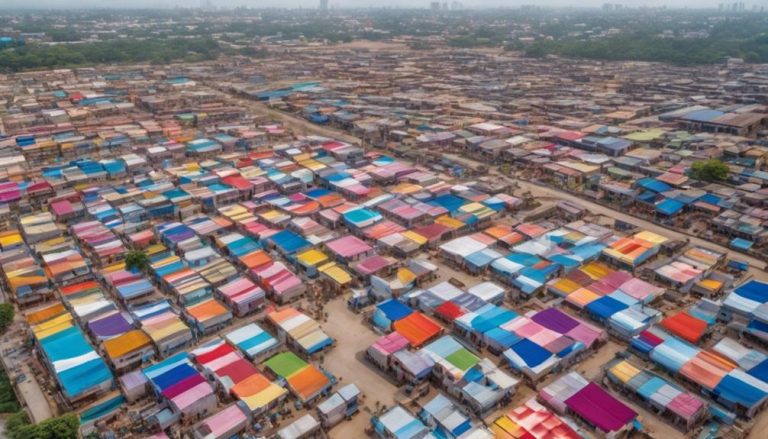How to Optimize Website for Mobile
As you evaluate your website's mobile presence, you're likely to uncover a mix of opportunities and challenges. You've probably noticed that a significant portion of your traffic comes from mobile devices, but you're not sure if your site is truly optimized for these users. By evaluating your current mobile experience, you'll identify areas for improvement, such as slow page loading speeds or cluttered navigation. But what specific steps can you take to enhance the mobile user experience and drive more conversions? The key to revealing a mobile-friendly website lies in understanding the nuances of responsive design, mobile-specific features, and more.
Key Takeaways
- Ensure a mobile-friendly design by using responsive design, flexible grids, and mobile-first approach to adapt to various devices.
- Optimize website loading speed by minimizing HTTP requests, leveraging browser caching, and reducing image sizes.
- Simplify navigation and content by streamlining menu options, eliminating clutter, and using clear labels.
- Implement mobile-specific features like mobile wallets, one-click payments, and location services to enhance user experience.
Assess Your Website's Mobile Readiness
To assess your website's mobile readiness, start by evaluating its current mobile user experience using tools like Google's Mobile-Friendly Test or Website Speed Test to identify areas for improvement.
These tools will help you pinpoint issues with page loading speed, navigation, and content display on mobile devices. Next, analyze your website's mobile analytics to understand how mobile users are interacting with your site.
Mobile analytics tools, such as Google Analytics, can provide insights into mobile user behavior, including bounce rates, conversion rates, and device-specific metrics.
Use this data to inform your mobile strategy and prioritize improvements. Identify the most critical issues affecting your mobile users and develop a plan to address them.
Consider factors such as page loading speed, mobile-friendly navigation, and content optimization. By evaluating your website's mobile readiness and analyzing mobile analytics, you'll be able to develop a targeted mobile strategy that improves the user experience and drives business results.
Choose a Responsive Design
By selecting a responsive design, you'll be able to create a website that adapts seamlessly to various screen sizes and devices, guaranteeing a consistent and perfect user experience across different mobile platforms.
This approach allows your website's layout to adjust automatically based on the device's screen size, orientation, and resolution, providing a supreme viewing experience.
A responsive design is vital for device compatibility, as it enables your website to render correctly on various devices, including smartphones, tablets, and desktops.
When choosing a responsive design, consider a mobile-first approach, where you design for smaller screens first and then scale up to larger ones.
This guarantees that your website's mobile layout is intuitive and easy to navigate.
Additionally, use flexible grids, images, and media queries to create a responsive design that adapts to different screen sizes.
By doing so, you'll guarantee that your website provides a smooth and consistent user experience across various devices, ultimately improving engagement and conversion rates.
Optimize Website Loading Speed
As you optimize your website's loading speed for mobile devices, it's vital you take a structured approach to reducing the time it takes for your pages to load. By identifying areas where performance can be improved, you'll be able to streamline your site's delivery and minimize delays that can drive away visitors.
Now, let's discuss specific techniques for speeding up your site. Minimizing HTTP requests is a key technique. Leveraging browser caching is also crucial. Reducing image sizes is another technique to consider.
Minimize HTTP Requests
You'll substantially reduce page loading times on mobile devices if you minimize the number of HTTP requests, since every request involves overhead costs such as establishing a connection and sending data packets.
This is particularly important for mobile optimization, as mobile devices often have slower internet connections and less powerful processors than desktop computers.
By reducing the number of HTTP requests, you'll decrease the amount of time it takes for your website to load, improving the user experience and increasing the chances of conversion.
To minimize HTTP requests, focus on reducing the number of files that need to be loaded, such as images, scripts, and stylesheets.
Consider combining files, using techniques like sprites for images and concatenation for scripts.
You can also enable HTTP compression, which reduces the size of files and makes them faster to transmit.
By implementing these techniques, you'll improve your website's performance and provide a better experience for mobile users.
Leverage Browser Caching
Reducing HTTP requests is just the first step in optimizing your website's loading speed; now it's time to focus on leveraging browser caching to further improve performance. By enabling caching, you allow browsers to store frequently-used resources locally, reducing the need for repeat requests to your server.
This not only decreases the number of HTTP requests but also minimizes the amount of data transferred, resulting in faster page loads and improved user experience.
To leverage browser caching, you need to set proper cache control headers. This involves specifying the maximum age of cached resources, after which they expire and need to be refreshed. By setting ideal cache expiration dates, you can guarantee that users receive the latest updates while minimizing unnecessary requests.
Effective cache control also reduces the load on your server, freeing up resources for more critical tasks. By implementing browser caching, you can reap significant caching benefits, including improved page load times, reduced bandwidth consumption, and enhanced overall performance.
Reduce Image Size
By compressing and optimizing images, nearly 80% of websites can substantially improve their page load speeds, making image optimization a critical step in enhancing overall website performance. You can achieve this by reducing the file size of your images without compromising their quality.
There are several tools available online that can help you compress images, such as TinyPNG and ImageOptim. These tools use advanced algorithms to remove unnecessary data from images, resulting in smaller file sizes.
Another technique to reduce image size is lazy loading. This involves loading images only when they come into view, rather than loading all images on a page at once. This can dramatically improve page load speeds, especially for pages with multiple images.
You can implement lazy loading using JavaScript libraries such as Lazy Load or IntersectionObserver. Additionally, you can also use image formats like WebP, which offers better compression than JPEG and PNG.
Simplify Navigation and Content
Now that you've optimized your website's loading speed, it's time to simplify navigation and content to further enhance the mobile user experience.
You'll want to focus on streamlining menu options to make it easy for visitors to find what they're looking for quickly. By condensing key messages and eliminating clutter, you'll improve the overall usability of your mobile website and keep visitors engaged.
Streamline Menu Options
You'll improve user experience on your mobile website by streamlining menu options to simplify navigation and content. A cluttered menu can overwhelm mobile users, leading to high bounce rates and a poor overall experience. To avoid this, focus on menu simplification and mobile navigation.
- Limit menu items: Reduce the number of menu items to only the most essential ones. This will make it easier for users to find what they're looking for and reduce clutter.
- Use clear and concise labels: Use short and descriptive labels for each menu item to help users quickly understand what each option does.
- Use a hamburger menu or bottom navigation: Consider using a hamburger menu or bottom navigation to reduce the visual clutter and make it easier for users to access menu options.
- Use accordions or drop-down menus: Use accordions or drop-down menus to hide secondary menu items and reduce the overall menu size.
Condense Key Messages
Clarity is key when it comes to communicating your website's value proposition on mobile. Condense your key messages to immediately capture users' attention and guide them through your site's navigation and content.
By distilling your messaging down to the most essential elements, you'll be able to effectively engage mobile users and help them quickly understand your website's purpose.
Effective mobile storytelling involves prioritizing content to focus on the most important information and features.
Conduct a content audit to identify what's truly essential, and then prioritize it prominently on your site. Eliminate any unnecessary words or features that might distract from your core message or slow down page load times.
Use clear, concise headings and bullet points to make it easy for users to quickly scan and understand your content.
Ensure Easy Mobile Payments
When implementing mobile payments, a vital consideration is to streamline the checkout process to minimize friction and maximize conversions by offering seamless and secure payment experiences that cater to your customers' diverse needs and preferences.
To achieve this, consider the following strategies to guarantee easy mobile payments:
- Integrate mobile wallets: Offer popular mobile wallets like Apple Pay, Google Pay, and Samsung Pay to enable customers to make quick and secure payments using their mobile devices.
- Select reliable payment gateways: Choose payment gateways that support mobile payments, such as Stripe or PayPal, to guarantee secure and efficient transactions.
- Simplify payment forms: Optimize payment forms for mobile devices by reducing the number of fields and using auto-fill options to minimize typing errors.
- Implement one-click payments: Allow customers to save their payment information for future purchases, making it easier for them to complete transactions quickly and securely.
Use Mobile-Friendly Fonts and Colors
Optimize your website's typography and color scheme by selecting mobile-friendly fonts and colors that render well on smaller screens and cater to diverse visual needs, guaranteeing an improved user experience.
When choosing fonts, consider the principles of mobile typography. Select sans-serif fonts, like Open Sans or Lato, that are legible on small screens and provide clear font size hierarchy to enhance readability.
Use colors that follow the principles of color psychology, as they can substantially impact user engagement. Limit your color palette to 3-5 primary colors, using tools like color wheel to create a harmonious color scheme. Dark colors, such as blue or purple, are more effective for text, while lighter shades work well for backgrounds. Guarantee sufficient contrast between text and background colors to make content readable on various mobile devices.
Avoid using too many font styles, sizes, and colors, as they can create visual clutter and make your website difficult to navigate. Leverage CSS to define font styles and sizes consistently throughout your website. Consider implementing font sizes in relative units, such as em or rem, to guarantee responsiveness across different devices.
Optimize Images and Media
By compressing and resizing images, you can substantially reduce page load times and improve your website's overall performance on mobile devices.
Large, uncompressed images can dramatically slow down your website, leading to higher bounce rates and lower conversion rates.
To optimize images and media for mobile, follow these best practices:
- Use image compression tools: Tools like TinyPNG, ImageOptim, and ShortPixel can reduce image file sizes without compromising quality.
- Resize images: Resize images to the exact dimensions needed for your website, rather than using large images and scaling them down.
- Use mobile-specific image formats: Use formats like WebP, which are optimized for mobile devices and can reduce file sizes by up to 80%.
- Lazy load images: Defer loading images until they're actually needed, which can improve page load times and reduce bandwidth usage.
Leverage Mobile-Specific Features
Having optimized your images and media for mobile, you can now take advantage of mobile-specific features to further enhance the user experience and improve your website's performance on smaller screens. Mobile-specific features can notably boost engagement and conversions.
Consider integrating mobile payments, such as Apple Pay or Google Pay, to streamline transactions and reduce friction. This is particularly important for e-commerce websites, where a seamless checkout process is vital.
Another feature to leverage is location services. By accessing users' location data, you can provide more relevant and personalized content, such as nearby store locations or special offers.
This can be especially useful for businesses with physical locations or those that offer location-based services. When implementing location services, verify you obtain users' consent and provide clear instructions on how to opt-out.
Additionally, consider using mobile-friendly APIs and SDKs to simplify integration and guarantee a smooth user experience. By leveraging these mobile-specific features, you can create a more intuitive and engaging experience for your mobile users.
Test and Analyze Mobile Performance
To guarantee your mobile website is running smoothly and efficiently, you'll need to test and analyze its performance regularly, identifying bottlenecks and areas for improvement.
This involves using mobile testing tools to assess various aspects of your website's performance, such as page loading speed, responsiveness, and usability.
- Conduct mobile usability testing: Use tools like UserTesting or TryMyUI to observe real users interacting with your website on mobile devices, identifying pain points and areas for improvement.
- Analyze user behavior: Use analytics tools like Google Analytics to track user behavior, such as bounce rates, click-through rates, and conversion rates, to identify trends and patterns.
- Run performance tests: Use tools like WebPageTest or GTmetrix to measure your website's page loading speed, identifying bottlenecks and areas for optimization.
- Monitor mobile-specific metrics: Track metrics like mobile bounce rates, mobile conversion rates, and mobile average session duration to confirm your website is optimized for mobile devices.
Frequently Asked Questions
What Is the Ideal Mobile Page Load Time?
You aim for a mobile page load time under 3 seconds, as it substantially impacts user experience and search engine rankings. Faster mobile speed and efficient page rendering are vital for a seamless browsing experience.
Can I Optimize My Website for Tablets Too?
You can optimize your website for tablets by ensuring tablet responsiveness and a touch-friendly design. Use CSS media queries to adapt layouts, and prioritize intuitive navigation and large tap targets for a seamless user experience.
How Often Should I Test Mobile Website Performance?
You should regularly test mobile website performance to guarantee a seamless user experience. Conduct mobile testing frequency checks weekly, with thorough analyses every 3-6 months, to identify and fix issues, adapting to changing user behavior and technology.
Do I Need a Separate Mobile Website?
You're considering a separate mobile website, but first, evaluate your mobile strategy. A responsive design is often preferred, as it adapts to various devices, simplifying maintenance and user experience. Weigh the pros and cons before deciding.
Are Mobile-Specific Features Worth the Investment?
You're weighing the value of mobile-specific features. Investing in mobile commerce capabilities and user engagement tools can boost conversions and loyalty. Consider your target audience's mobile behavior and prioritize features that enhance their experience.
Conclusion
You've now taken the first steps to optimize your website for mobile. By evaluating your site's mobile readiness, choosing a responsive design, and optimizing loading speed, navigation, and content, you've substantially improved the user experience.
Don't forget to simplify mobile payments, use mobile-friendly fonts and colors, and leverage mobile-specific features.
Finally, test and analyze your site's mobile performance to guarantee a seamless experience for your mobile users.