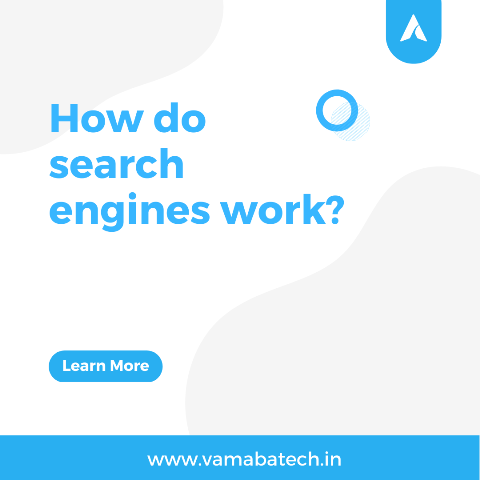Content Optimization for Accessibility Standards
As you review your website's content, have you stopped to ponder how accessible it is to all users? With accessibility laws and regulations evolving, it's more vital than ever to guarantee your digital content meets the standards. By optimizing your content for accessibility, you can markedly improve user engagement, drive more conversions, and even boost your search engine rankings. But where do you start? You know that clear and comfortable content is key, but what specific metrics should you focus on to guarantee readability and usability for all? Let's take a closer look.
Key Takeaways
- Content optimization for accessibility standards involves using clear and concise language to enhance content clarity.
- Breaking up long paragraphs and defining technical terms and jargon improves content clarity and readability.
- Using headings, subheadings, and bullet points makes complex information more scannable and accessible.
- Readability metrics, such as font size and line height, guarantee clear, comfortable, and easily understandable content.
Understanding Accessibility Standards
How do you guarantee that your digital content meets the accessibility standards that allow everyone, including people with disabilities, to access and use it effectively?
To certify compliance, you must understand the accessibility laws and regulations that govern digital content. The Web Content Accessibility Guidelines (WCAG 2.1) and the Americans with Disabilities Act (ADA) are two key frameworks that outline the requirements for accessible digital content.
Compliance with accessibility laws is vital to avoid legal repercussions and reputational damage. In recent years, there's been a significant increase in lawsuits related to inaccessible digital content. Additionally, accessibility is essential for social responsibility and inclusivity.
By making your content accessible, you can reach a broader audience, including people with disabilities, and improve their overall user experience.
To achieve compliance, you must conduct regular accessibility audits and implement the necessary changes to your digital content. This includes providing alternative text for images, verifying keyboard navigation, and using clear and consistent headings.
Accessible Content Writing Tips
When writing digital content, you can substantially improve its accessibility by using clear and concise language, breaking up long paragraphs, and defining technical terms and jargon.
This approach enhances content clarity, making it easier for users with disabilities to understand and engage with your content.
By using simple language, you can avoid confusing your audience and guarantee that your message is conveyed effectively.
To achieve content clarity, consider your audience's needs and limitations.
Put yourself in their shoes and try to understand their perspective.
This audience empathy will help you create content that resonates with them and addresses their concerns.
Use headings, subheadings, and bullet points to break up complex information and make it more scannable.
Additionally, define technical terms and jargon to avoid confusing your audience.
By doing so, you can create content that's accessible, usable, and engaging for everyone, regardless of their abilities.
Image Optimization Techniques
By optimizing your images, you can substantially improve the overall accessibility and user experience of your digital content, building on the clarity and empathy you've established through your writing. Image optimization techniques can help guarantee that your visual content is accessible to all users, including those with visual impairments.
To optimize your images, consider the following techniques:
| Technique | Description | Benefits |
|---|---|---|
| Image Compression | Reduce file size without compromising quality | Faster page loads, improved user experience |
| Metadata Tagging | Add descriptive text to images | Improved search engine optimization (SEO), accessibility for screen readers |
| Alt Text | Provide alternative text for images | Accessibility for screen readers, improved SEO |
| Image Description | Provide detailed descriptions of images | Accessibility for visually impaired users |
| Responsive Images | Guarantee images adapt to different screen sizes | Improved user experience, accessibility on mobile devices |
Closed Captions for Videos
You can substantially enhance the accessibility and engagement of your video content by incorporating closed captions, which provide a text representation of the audio and visual elements in your videos.
This is especially important for users who are deaf or hard of hearing, as well as those who prefer to watch videos with captions.
By adding closed captions, you can also improve the overall user experience and increase video engagement.
To create closed captions, you can use captioning tools that automatically generate captions from your video's audio track.
These tools use speech recognition technology to identify spoken words and generate a text transcript.
You can also create video transcripts manually, which can be time-consuming but provides more accuracy.
Additionally, many video platforms, such as YouTube and Vimeo, offer built-in captioning tools that make it easy to add captions to your videos.
Color Contrast and Design
Making video content more accessible is just one aspect of optimization, as visual design elements also play a significant role in user engagement – a well-designed video's visual components, such as color contrast, can make or break its effectiveness.
As you consider your video's design, verifying that you think about color psychology and how different hues can evoke emotions and convey messages is crucial. A harmonious color scheme can enhance the viewer's experience, while a clashing one can be overwhelming.
To create an accessible and engaging design, consider the following principles:
- Contrast ratio: Verify that the contrast between your background and text is sufficient, with a minimum ratio of 4.5:1 for normal text and 3:1 for large text.
- Color hierarchy: Use a clear hierarchy of colors to draw attention to important elements, such as calls-to-action or titles.
- Consistency: Apply a consistent color scheme throughout your video to create a cohesive visual identity.
Navigation and Link Structure
Now that you've optimized your website's color contrast and design, it's time to turn your attention to navigation and link structure.
You'll want to guarantee that your website's navigation is intuitive and easy to use, which means creating clear paths for users to follow.
To achieve this, you'll need to focus on three key elements: clear navigation paths, consistent link labels, and keyboard accessible links.
Clear Navigation Paths
A well-designed navigation and link structure is crucial for guiding users through your website and helping search engines understand its content hierarchy. When you create a clear navigation path, you're making it easier for users to find what they're looking for, which can lead to increased engagement and conversion rates.
To create clear navigation paths, consider the following:
Develop a site map: A site map is a visual representation of your website's structure, showing how pages are organized and linked together. This helps you identify areas for improvement and confirm that your navigation is logical and consistent.
Create user flows: User flows are diagrams that show the steps a user takes to complete a specific task on your website. By mapping out these flows, you can identify potential pain points and optimize your navigation to make it easier for users to achieve their goals.
Use clear and descriptive link text: Use link text that accurately describes the content of the page you're linking to. This helps users understand where they'll be taken when they click on a link, making it easier for them to navigate your site.
Consistent Link Labels
To guarantee users can quickly understand your website's structure and navigate it efficiently, use consistent link labels throughout your navigation and link structure.
Consistent link labels help users recognize and understand the purpose of each link, making it easier for them to find what they're looking for. This is especially important for users with cognitive or learning disabilities, who may struggle with inconsistent or unclear labeling.
To achieve link consistency, use descriptive labeling that accurately reflects the content or action associated with each link.
Avoid using generic labels like 'Click here' or 'Learn more,' as they don't provide enough context for users to make informed decisions. Instead, use specific and concise labels that describe the link's purpose, such as 'View product details' or 'Download our brochure.'
By using consistent and descriptive link labels, you can improve the overall usability and accessibility of your website, making it easier for all users to navigate and find what they need.
This, in turn, can lead to a better user experience and increased engagement with your content.
Keyboard Accessible Links
You can guarantee that all users, including those with mobility or dexterity impairments, can navigate your website efficiently by making your links keyboard accessible. This is vital because users who rely on assistive technologies, such as screen readers or keyboard-only navigation, need to be able to access and activate links using their keyboard.
To verify your links are keyboard accessible, follow these best practices:
- Provide a clear and consistent link focus: Use the `:focus` pseudo-class to style links when they receive keyboard focus, making it clear which link is currently selected.
- Use a logical tab order: Certify that the tab order of your links follows a logical and consistent pattern, allowing users to navigate your website in a predictable manner.
- Test your website with keyboard tricks: Use keyboard shortcuts, such as pressing the 'Tab' key to navigate between links, to test your website's keyboard accessibility.
Font Size and Readability
What constitutes a suitable font size will vary based on device types, resolutions, and target audiences.
It's vital that you set guidelines and evaluate your text using readability metrics to guarantee clear, comfortable, and easily understandable content for all visitors.
Font Size Guidelines
Selecting an ideal font size is crucial for guaranteeing readability, as it directly impacts how effectively users process and comprehend digital content.
When choosing a font size, you should consider the font style and line spacing to guarantee a harmonious balance. A font size that's too small can lead to eye strain, while a font size that's too large can be overwhelming.
- Minimum font size: Guarantee that your font size is at least 10 points for body text and 14 points for headings. This will help users with visual impairments to read your content more easily.
- Line spacing: Use a line spacing of at least 1.5 times the font size to improve readability. This will help users to distinguish between lines of text and reduce eye strain.
- Font style: Choose a font style that's clear and readable, such as Arial, Calibri or Helvetica. Avoid using fonts that are too ornate or decorative, as they can be difficult to read.
Readability Metrics Matter
Effective content optimization relies heavily on readability metrics, which measure how easily users can read and comprehend digital content, with font size playing a vital role in this process.
As you optimize your content, you'll want to weigh metrics like font size, line height, and character spacing to guarantee your text is readable. But readability goes beyond just visual aspects.
Linguistic analysis is also essential in determining how easily users can understand your content. This involves evaluating the complexity of your language, sentence structure, and semantic meaning.
When evaluating readability, you'll want to weigh metrics like the Flesch-Kincaid Grade Level, Gunning-Fog Index, and SMOG Readability Formula.
These metrics analyze factors like sentence length, word complexity, and overall text density to provide a score indicating how easily your content can be read.
By incorporating these metrics into your content optimization strategy, you can guarantee your digital content is accessible to a wider audience. By doing so, you'll improve user engagement, reduce bounce rates, and ultimately drive more conversions.
Screen Reader Compatibility
When designing content for accessibility, frequently incorporating screen reader compatibility checks into your workflow guarantees that visually impaired users can easily navigate and understand your digital content.
As you create and publish content, it's crucial to take into account how screen readers will interpret and convey your message.
To guarantee screen reader compatibility, keep the following in mind:
- Use semantic HTML: Screen readers rely on HTML structure to provide context. Use header tags (H1-H6), paragraph tags (p), and list tags (ul, ol, li) to create a clear and logical structure.
- Optimize images and graphics: Provide alternative text for images and graphics, and make certain that they're properly labeled. This will help screen readers convey the content and purpose of visual elements.
- Test for mobile compatibility: Screen readers are often used on mobile devices. Test your content on various mobile devices and screen readers to guarantee compatibility and a smooth user experience.
Regular Accessibility Audits
To guarantee your digital content remains accessible over time, you should conduct regular accessibility audits, which involve systematically evaluating your website, application, or document for compliance with accessibility standards and guidelines.
These audits help identify and address accessibility issues before they become major problems, certifying your content remains usable by everyone.
When conducting accessibility audits, you can use various Accessibility Tools to streamline the process.
These tools can scan your website or application, identifying potential issues and providing recommendations for improvement. Some popular tools include WAVE, Lighthouse, and axe.
You can also use manual testing methods, such as screen reader testing, to verify a more thorough evaluation.
The Audit Frequency will depend on the size and complexity of your digital content, as well as the rate of changes made to it.
As a general rule, you should conduct accessibility audits at least quarterly, or whenever significant changes are made to your website or application.
This will help certify that your content remains accessible and usable by everyone, including people with disabilities.
Frequently Asked Questions
How Often Should I Conduct Accessibility Audits on My Website?
You should regularly assess your website's accessibility to guarantee ongoing compliance. Schedule audits quarterly, or after significant updates, to maintain a high Accessibility Frequency and catch issues before they become major problems.
Can I Use Automated Tools for Accessibility Testing?
You're considering using automated tools for accessibility testing. Be aware of automated testing limitations, such as missed contextual errors. Choose tools that provide actionable feedback, have robust scanning capabilities, and meet your specific accessibility testing needs.
Are There Any Accessibility Standards for Mobile Apps?
You're developing a mobile app and want to guarantee it's accessible to all users. Mobile accessibility standards, such as WCAG 2.1 and platform-specific guidelines, provide a framework for app inclusivity, covering aspects like screen reader support and touch target size.
How Do I Handle Accessibility for User-Generated Content?
You'll need to implement content moderation to guarantee user-generated content meets accessibility standards. Create user guidelines that outline requirements for image descriptions, closed captions, and clear language to help users create accessible content.
Can I Use Accessibility Overlays to Fix Existing Issues?
You're considering accessibility overlays to fix existing issues, but be aware that these solutions have limitations. Retrofitting accessibility can be complex, and overlays might not fully address underlying problems, potentially creating new barriers for users.
Conclusion
You've optimized your content for accessibility standards, ensuring a better user experience for everyone.
By incorporating readability metrics, image optimization, closed captions, and screen reader compatibility, you've taken a significant step towards compliance with accessibility laws.
Regular audits will help you maintain this standard.
With accessible content, you'll drive more conversions, reduce bounce rates, and improve user engagement.
Your business will benefit from a more inclusive online presence.